Enhancing UI Development with Component Driven User Interfaces Approach
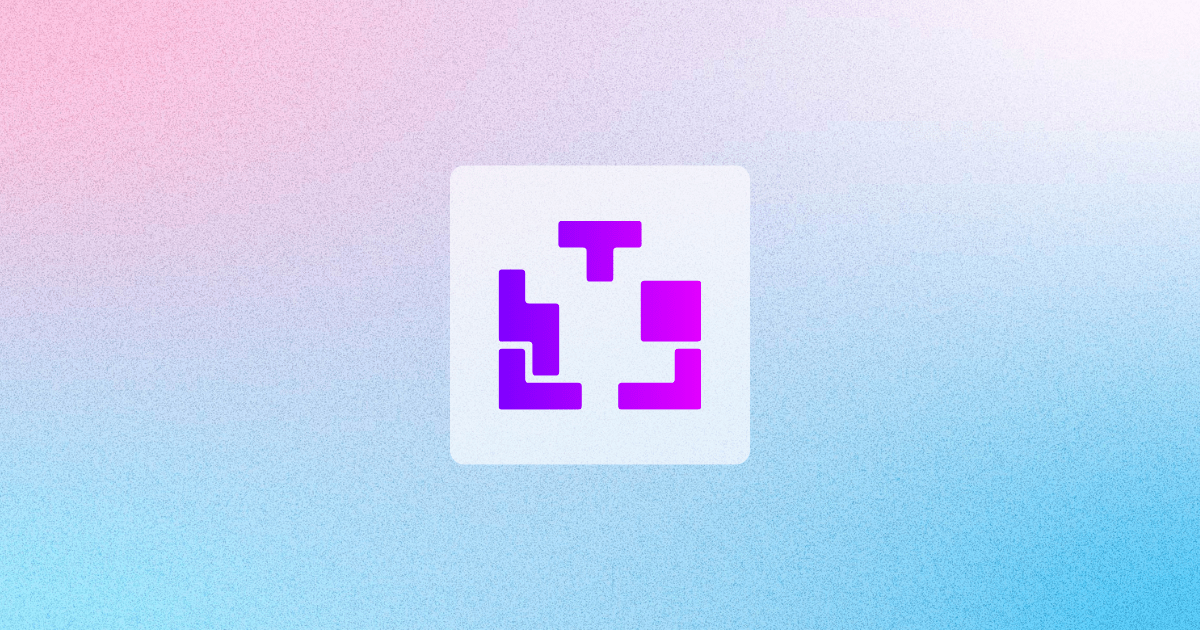
In a digital era where the user's experience can make or break a business, component-driven user interfaces (UIs) have emerged as a game-changing design strategy. This approach revolutionizes the way developers create and manage user interfaces by breaking down UIs into reusable, interchangeable components. Today, we're diving into the world of component-driven UIs to uncover how they are transforming both the development process and the user experience.
The Rise of Component-Driven Design
The component-driven design represents a shift from traditional page-based UI development to a modular approach. By encapsulating UI elements into self-contained units - components - developers can reuse these blocks across different parts of an application or even across different projects.
Why Component-Driven UIs Matter
The benefits of a component-driven approach are multifaceted. For businesses, this methodology offers a faster time-to-market with improved consistency and higher-quality interfaces. For developers, it simplifies the development process, making it more manageable and less error-prone. And for users, it ensures a coherent and intuitive experience across all platforms and devices.
The Building Blocks of a Component-Driven UI
In essence, component-driven UIs are constructed using a library of building blocks. Each block, or component, is a standalone entity with its own logic and styling, capable of being nested, combined, and reused.
The Anatomy of a Component
A well-designed component is:
- Independent: It functions independently, meaning changes made to one instance don't affect others.
- Reusable: It can be used in multiple UI scenarios.
- Stateful: It can maintain a state, remembering user interactions or data changes.
- Customizable: Parameters can be adjusted to modify the component's appearance or behavior.
Examples of UI Components
- Buttons: Perhaps the simplest component, buttons can be customized in style and behavior.
- Forms: Complex components that handle user input, validation, and submission.
- Cards: Containers for various types of content like text, images, and actions.
The Advantages of Component-Driven Interfaces
Let's break down the advantages of component-driven UIs into measurable benefits.
Enhanced Consistency
Components enforce a consistent look and feel across the application, as the same building blocks are used throughout. This consistency is not just aesthetic; it extends to functionality and performance, creating a seamless user experience.
Improved Scalability
As projects grow, a component-based architecture can effortlessly scale. New features and pages can be constructed using existing components, drastically reducing development time and effort.
Easier Maintenance and Updates
Updating a component in the library updates it across every instance where it's used. This centralized maintenance makes it simpler to manage and deploy updates and fixes.
Faster Development Process
With a repository of pre-built components, developers can create new pages and features by assembling existing elements, significantly accelerating the development process.
Component-Driven UIs in Practice
Implementing a component-driven UI approach requires a strategic method. Here's how to put it into practice effectively.
Create a Component Library
Start by building a comprehensive library of components that reflects the design language of your brand. This library should be well-documented and easily accessible to all team members.
Establish Clear Standards
Develop guidelines for creating, modifying, and using components to ensure that everyone on the team uses the library effectively and consistently.
Leverage Modern Frameworks and Tools
Utilize frameworks like React, Vue.js, or Angular, which are designed with component-based architectures in mind. Tools like Storybook can also help manage your components and their various states.
Challenges and Considerations
While component-driven UIs offer numerous benefits, there are challenges to consider:
Overhead in Initial Setup
Creating a component library requires an initial investment in time and resources. It's essential to plan and structure the library carefully to avoid redundancy and ensure its scalability.
Design-Development Handoff
Ensuring a smooth handoff between designers and developers is crucial. Both teams must understand the component philosophy to maintain the integrity of the design through development.
Component Governance
As the library grows, governing the creation and implementation of components becomes more complex. Strong governance is needed to prevent bloating and maintain the library's effectiveness.
Thoughts
Component-driven user interfaces represent more than a trend; they are a testament to the evolution of web development and design. By focusing on reusable, scalable, and maintainable components, businesses can create cohesive, user-friendly applications that stand the test of time.
Incorporating this approach can seem daunting at first, but the long-term benefits for your team's productivity and the overall user experience are indisputable. As we continue to move towards more dynamic and complex web applications, the component-driven approach is likely to become standard practice, laying the groundwork for interfaces that are both efficient to build and delightful to use.
Ready to speed
things up?
Start creating and storing all of your reusable UI components in one platform for your next design and development projects.
