Create a library of HTML & CSS Components
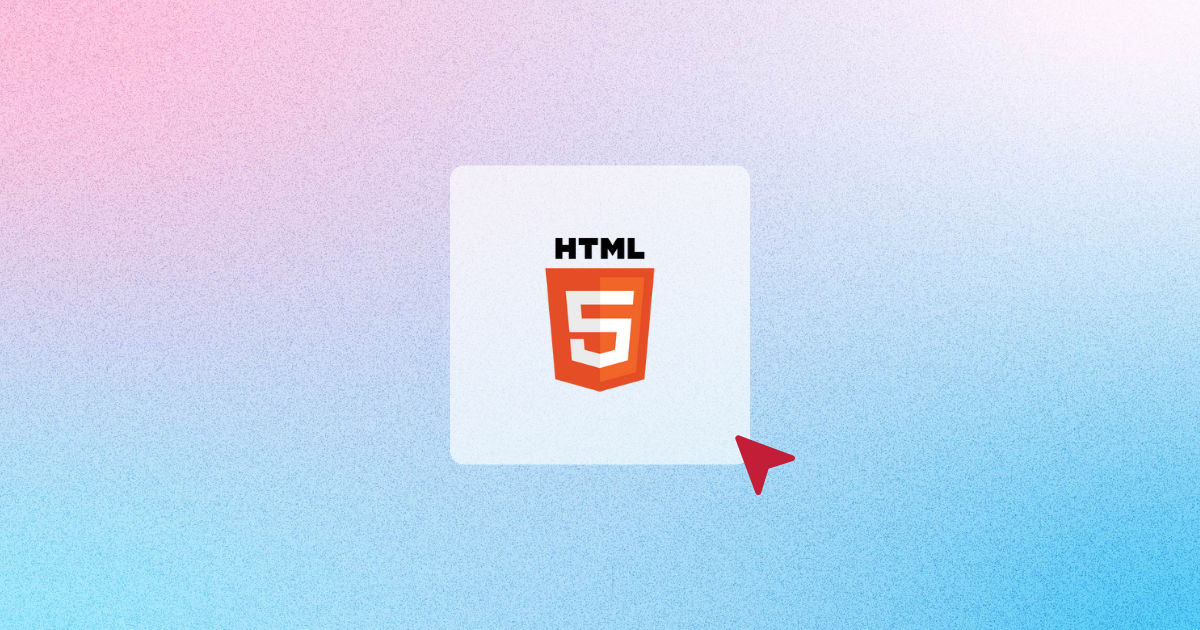
Using a library of UI components allows you to build your website super fast. With UiHub, you can now create your own library of UI component very easily. If you are a frontend developer and developing a UI with HTML and CSS, using UiHub, you can create your own library and monetise your own creative UI work for other web developers.
Step 1: Create a project
First, create a new UiHub project for your HTML & CSS components. With UiHub, you can create a many projects as you want for different type of UI components.
Step 2: Create a new HTML & CSS component on UiHub
Select HTML & CSS component when creating a new component on UiHub. You will have a HTML & CSS playground live editor to directly create a new HTML & CSS component.
Alternatively, you can copy the HTML & CSS component you are currently developing and paste it in the live editor. Then save the component to your library.
That's it. You now have a component store in your new HTML & CSS UI component library on UiHub. Once you are ready, you can either transfer this project to your client or list it on Marketplace.
Ready to speed
things up?
Start creating and storing all of your reusable UI components in one platform for your next design and development projects.
