Create a library of Figma Components
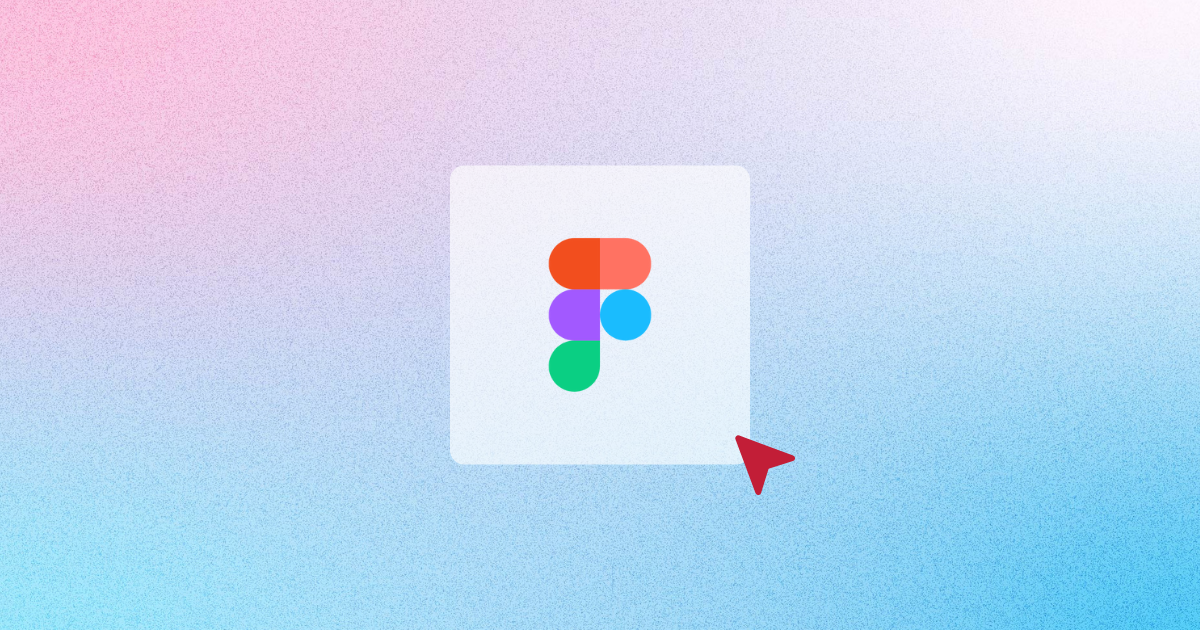
Using a library of Figma components allows you to build your Figma mockup super fast. With UiHub, you can now create your own library of UI component for Webfow very easily. If you are a Figma expert, using UiHub, you can create your own library and monetise your own creative UI work for other Figma users.
Step 1: Create a project
First, create a new UiHub project for your Figma components. With UiHub, you can create a many projects as you want for different type of UI components.
Step 2: Copy a component from Figma
Simply copy the component you are designing from Figma editor. By copying (CMD + C / CTRL + C / right click and select copy), the component will be stored in your current clipboard.
Step 3: Create a new component on UiHub and paste the component
Finally, click "+ Add new" button on UiHub's Components dashboard, and select Figma Component. You can then simply paste your previously copied component from Figma.
That's it. You now have a component store in your new Figma UI component library on UiHub. Once you are ready, you can either transfer this project to your client or list it on Marketplace.
Ready to speed
things up?
Start creating and storing all of your reusable UI components in one platform for your next design and development projects.
