AI in UI/UX Design: Benefits, Challenges, and Opportunities
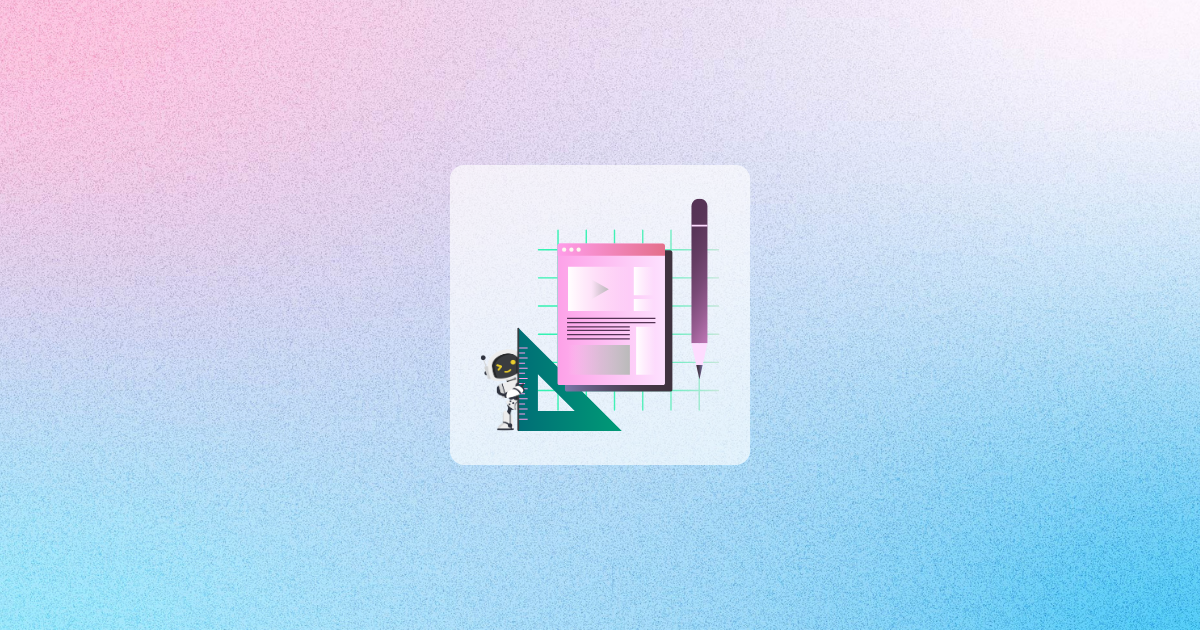
AI is rapidly transforming UI/UX design. AI-powered tools can help designers automate tasks, personalize experiences, and create innovative interfaces.
How is AI being used in UI/UX design today?
AI is being used in UI/UX design in a variety of ways, including:
User research: AI can be used to automate and analyze user research data, helping designers to identify patterns and trends. This can help them to better understand their users and their needs.
UI prototyping: AI can be used to generate UI prototypes quickly and easily. This can help designers to test their ideas and get feedback from users early in the design process.
Personalization: AI can be used to personalize the user experience, tailoring it to the individual user's needs and preferences. This can be done by tracking user behavior and adapting the interface accordingly.
Accessibility: AI can be used to make interfaces more accessible to people with disabilities. For example, AI-powered chatbots can be used to provide assistance to users who are visually impaired.
What are the benefits of using AI in UI/UX design?
AI can benefit UI/UX design in many ways. It can help designers automate tasks, personalize experiences, and create innovative interfaces.
Efficiency: AI can help designers automate repetitive tasks, such as analyzing user data, generating UI prototypes, and creating personalized recommendations. This can free up their time to focus on more creative aspects of their work, such as developing new design concepts and improving the overall user experience.
Personalization: AI can help designers create more personalized user experiences by tailoring the interface to the individual user's needs and preferences. This can be done by tracking user behavior and adapting the interface accordingly. For example, an AI-powered interface could recommend different products or content to different users based on their past browsing history.
Innovation: AI can help designers create more innovative and engaging interfaces by enabling new features and capabilities. For example, AI-powered chatbots can be used to create more conversational and interactive interfaces, and AI-powered image recognition can be used to create more immersive and engaging experiences.
What are the challenges of using AI in UI/UX design?
While AI is transforming the world of UI/UX design, it also presents some challenges.
One challenge is that AI-powered tools can be biased, reflecting the biases of the data they are trained on. This can lead to unfair or discriminatory designs, such as interfaces that are more difficult to use for certain user groups. Designers must be aware of this potential bias and take steps to mitigate it.
Another challenge is that AI-powered tools collect a lot of data about users. It is important for designers to be transparent about how this data is collected and used, and to ensure that users have control over their data.
Finally, AI-powered tools can be complex and opaque, making it difficult to understand how they work and why they make the decisions they do. This can make it challenging for designers to use AI effectively and to troubleshoot any problems that arise.
Designers can minimize these risks and maximize the benefits of using AI by choosing AI tools carefully, considering their potential biases, using AI to augment human creativity, not replace it, and getting feedback from users early and often.
What are the opportunities for AI in UI/UX design?
AI has the potential to revolutionize UI/UX design. As AI tools become more sophisticated and more widely available, we can expect to see even more innovative and engaging interfaces emerge.
Here are a few specific examples of how AI could be used to create more innovative and engaging interfaces:
- AI could be used to create interfaces that are more context-aware. For example, an AI-powered interface could adapt to the user's environment, such as the time of day or the weather, and provide information and features that are relevant to that context.
- AI could be used to create interfaces that are more proactive. For example, an AI-powered interface could learn the user's habits and preferences over time and proactively provide suggestions and recommendations.
- AI could be used to create interfaces that are more multimodal. For example, an AI-powered interface could allow users to interact with it using a variety of different input methods, such as voice, touch, and gesture.
How can designers prepare for the future of AI in UI/UX design?
Designers looking to brace themselves for the impending prevalence of AI in UI/UX design first need to fundamentally understand AI and its vast potential. The intricate details of AI and its potential uses in enhancing UI/UX design could inevitably prove instrumental for designers. Considering that AI holds the promise of an efficient, personalized, and predictive design, learning about it becomes an important preparatory step. There are countless resources available on the internet and in libraries that comprise extensive information about AI and cater to different skill levels.
In their quest to get a foothold in the future of AI in UI/UX design, designers should make it a point to experiment with AI-driven tools. Hands-on practice with these tools will give designers first-hand experience and insight into how AI can be incorporated into their work to bring about a significant enhancement of efficiency and innovation. This practical approach will enable them to see the practicality of AI, and how they can manipulate it to manifest their creativity in the best possible way.
However, the market is flooded with an assortment of AI-powered tools, both free and paid, and picking the right one can be daunting. It is essential to select those tools that align well with individual workflow and design needs to see noteworthy improvements in the designs. Therefore, designers should do their part of research, indulge in trial and error, and figure out which tools they could adapt to which would fit seamlessly with their existing design process, thereby ensuring optimal use of AI in UI/UX design.
✨ Check out how UiHub AI can imagine a TailwindCSS based UI component.
Ready to speed
things up?
Start creating and storing all of your reusable UI components in one platform for your next design and development projects.
